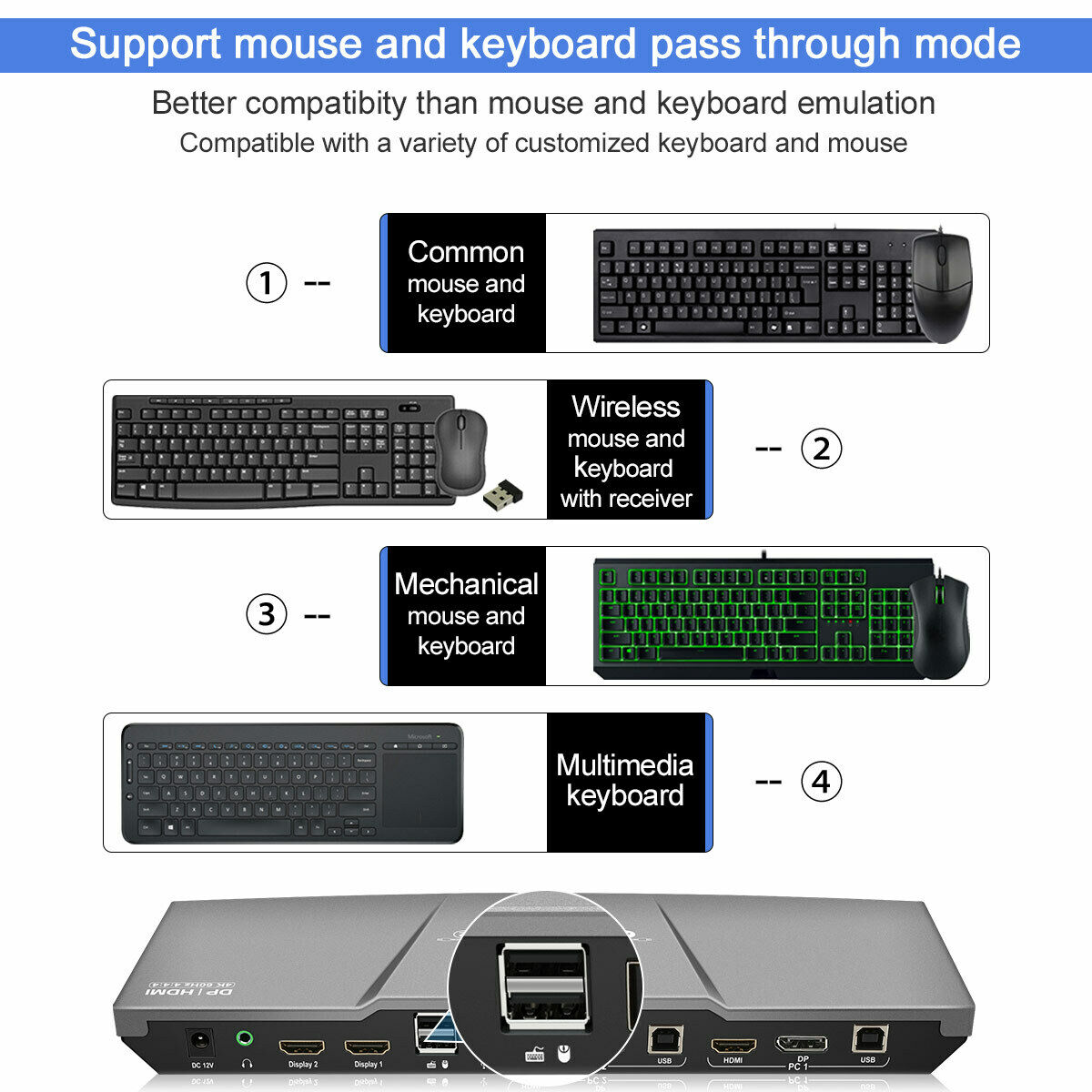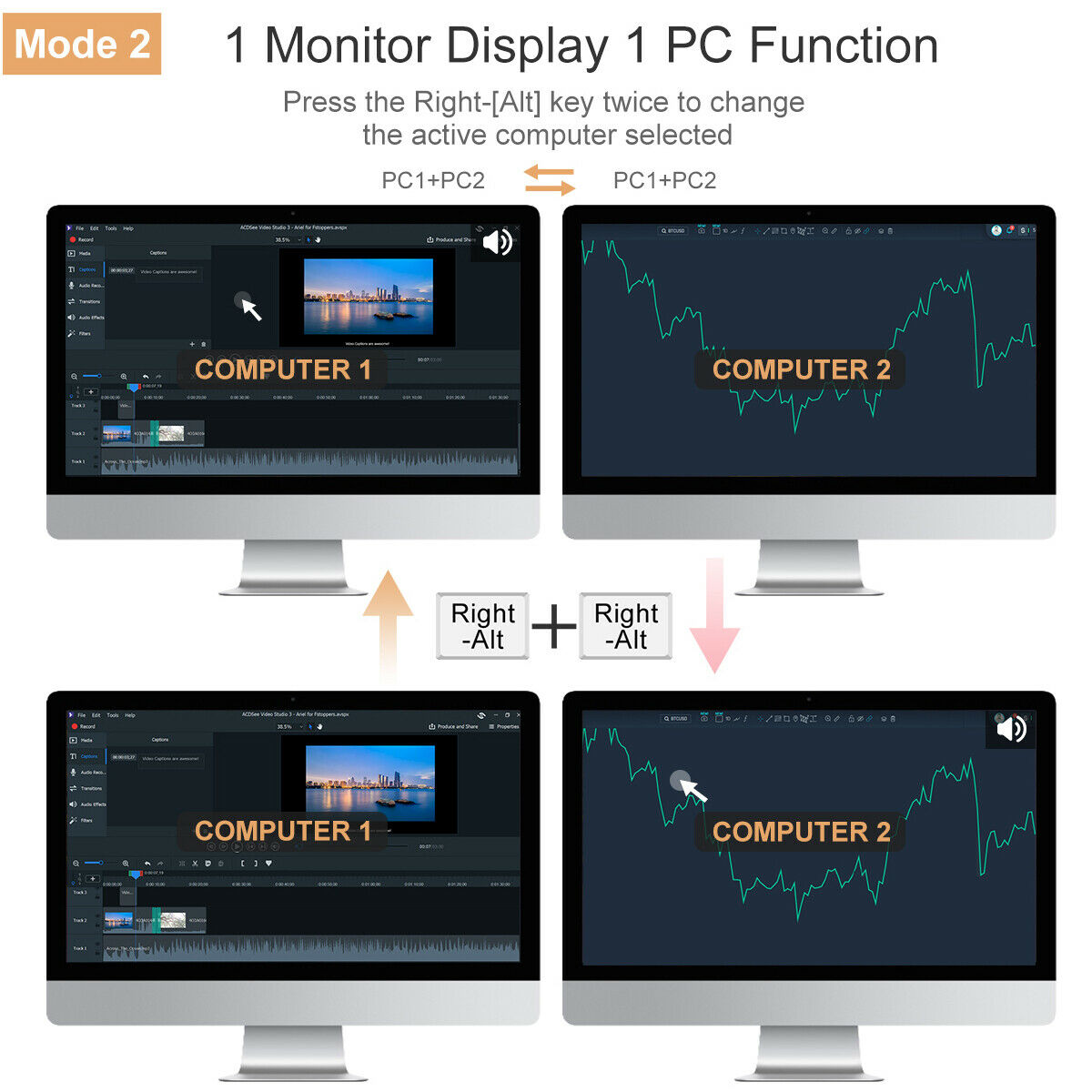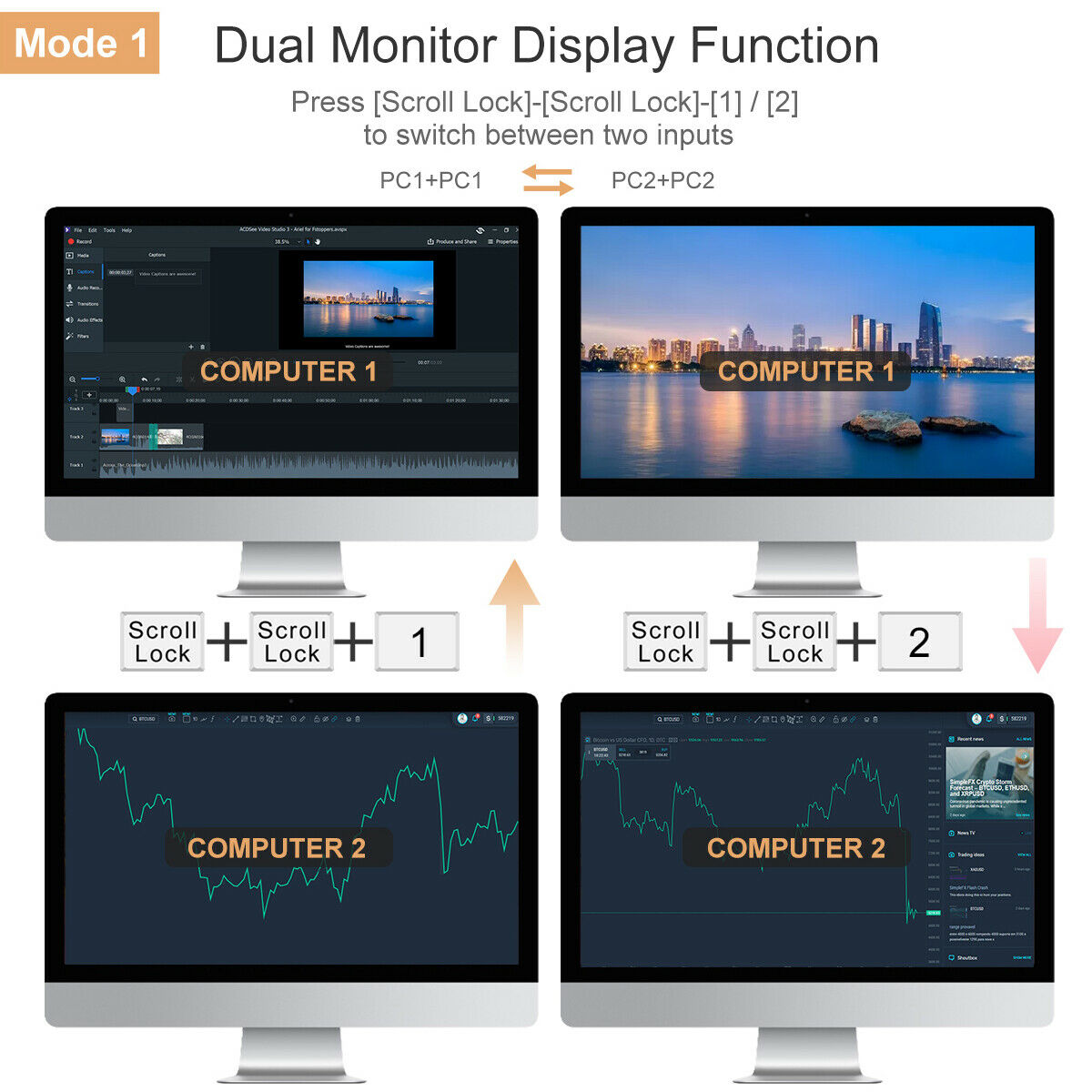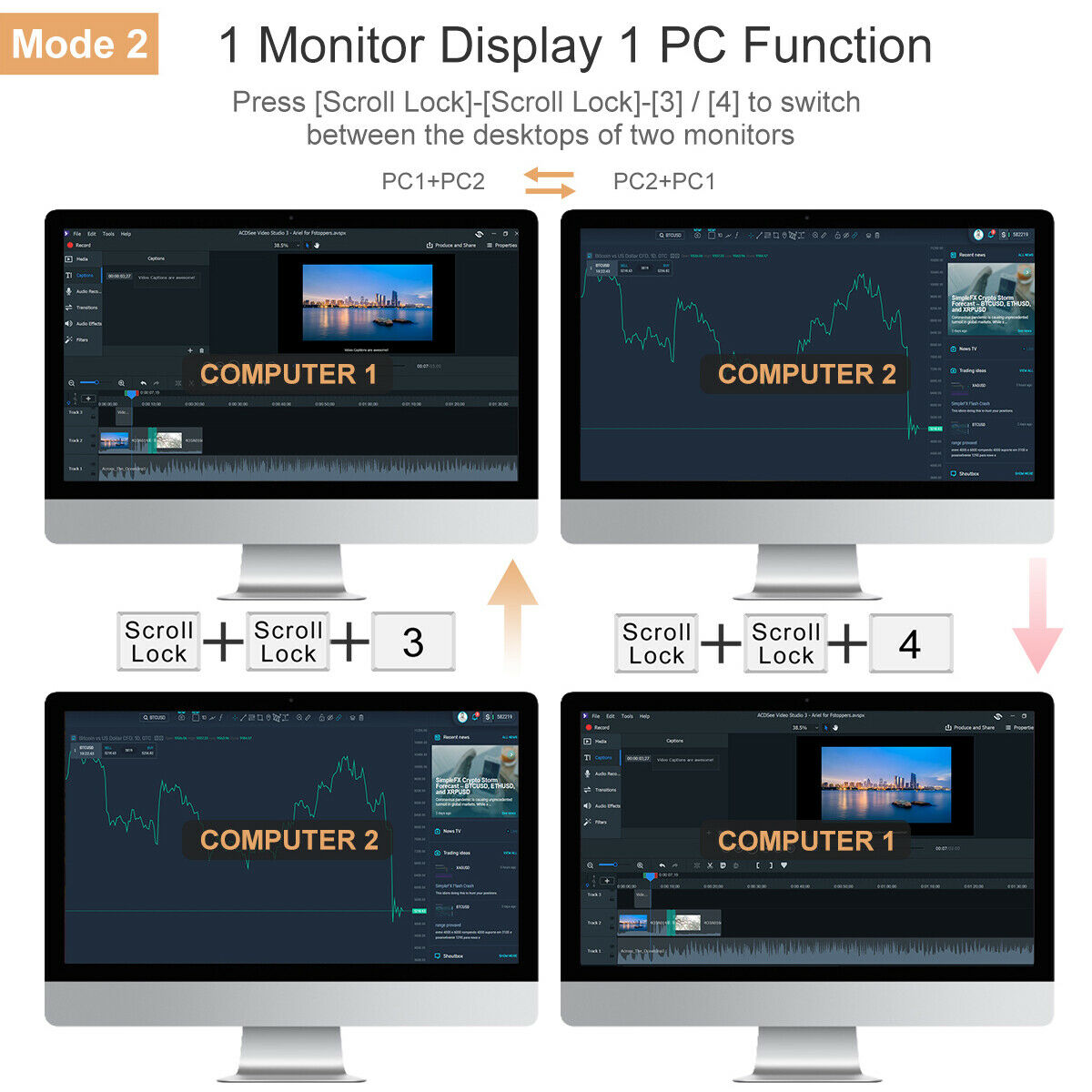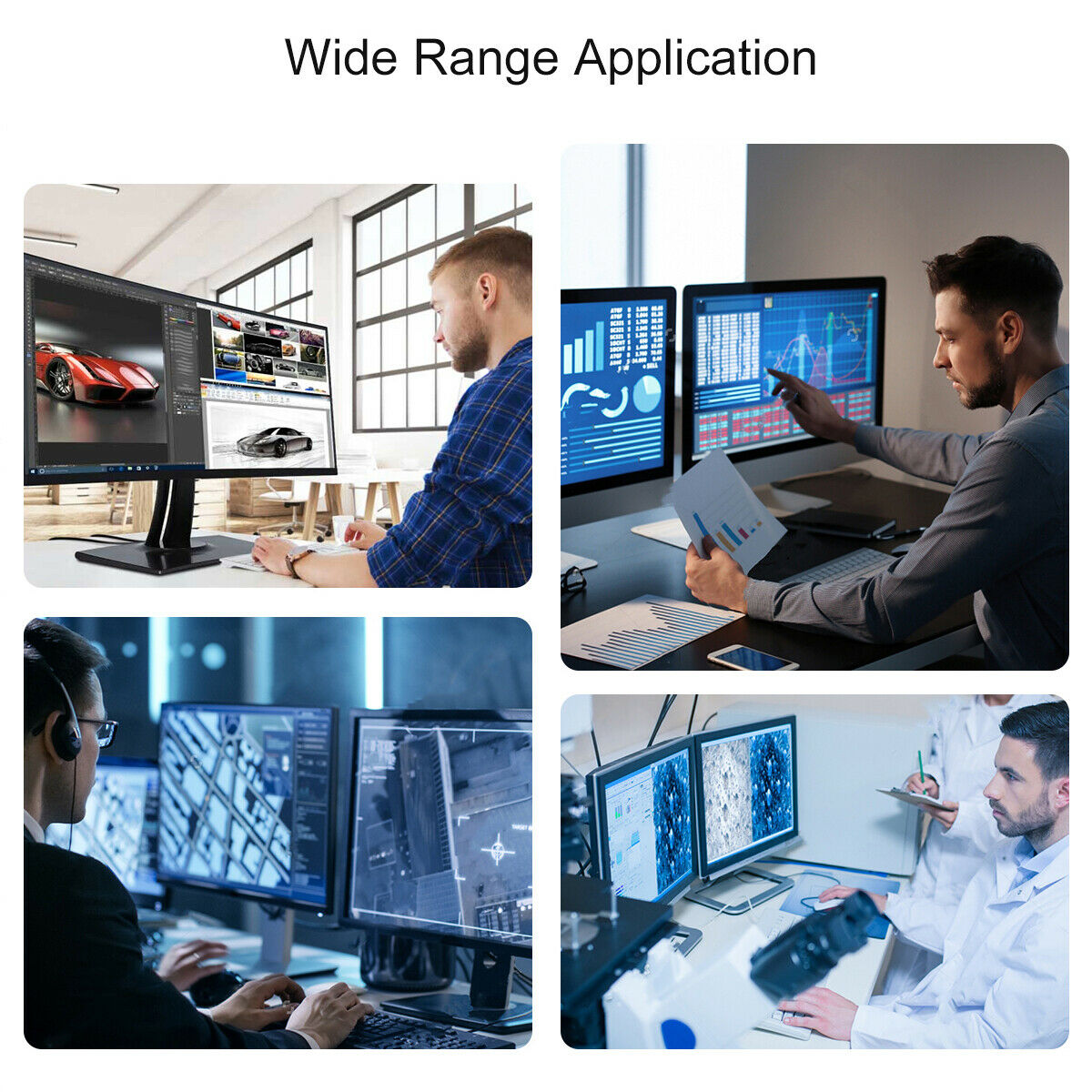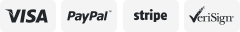-40%
TESmart HDMI.DP KVM Switch TESmart 2Port Output (HDMI+DP) 3840*2160@60Hz
$ 100.31
- Description
- Size Guide
Description
Store categorySign Up Now !
You may also like
TESmart DisplayPort + HDMI 2x2 Dual Monitor KVM Switch 2 Port Updated 4K@60Hz
Product Description
【Dual-CPS&Monitor-KVM control Switch 】TESmart KVM switch using only 1 set of keyboard, mouse and 2 monitors to control 2 computers.Support hot plugging, connect or disconnect devices to the KVM at any time without turning off devices.
【4K 60Hz Resolution & Smart EDID】The HDMI+DP KVM Switch max resolution up to 3840*2160@60Hz,it comes with EDID emulators in each input port, keep PCs always having correct display information
【Support extended desktop Mode】Support display one computer’s main and extended desktop.You can simultaneously output the HDMI and DP signal of one PC to two HDMI monitors, or you can preferred HDMI signal of two PCs to output to two displays.
【Higher Level of Keyboard and Mouse Compatibility】Support K&M pass-through mode to improve K&M compatibility.Support multimedia keyboard and wireless mouse with receiver (If the keyboard with USB hub, it can only be connected to the USB2.0 port, but the hotkey function cannot be used. In addition, it doesn't support Bluetooth K&M, nor does it support software in gaming mouse.)
【Support 3 Methos to Switch Input】Support keyboard hotkey, front panel buttons and IR signals to control this Dual Monitor KVM switch (Note: CR2025 battery not included)
TESmart 2x2 Dual Monitor KVM
# HDK0402A1U
This 2x2 Dual Monitor KVM provides you with great flexibility in integrating cross-platform computer equipment easily. You can simultaneously output the HDMI and DP signal of one PC to two HDMI monitors, or you can prefer the HDMI signal of two PCs to output to two displays. You can control the Dual Monitor KVM with front-panel buttons, IR remote control, and keyboard hotkeys.
The 2x2 Dual Monitor KVM support only a set of keyboard & mouse and 2 monitors to control 2 PCs. Supports hotkeys to change the active selected PC. Supports USB 2.0, you can even attach USB 2.0 hub, USB drive, printer, barcode scanner or other USB devices to the Dual Monitor KVM. And support keyboard and mouse pass-through mode to improve KM compatibility.
How To Use :
Step1: Connect the two outputs of your PC1 to "Input A&B" of KVM switch PC1 port. And the USB of the PC1 to the USB of the KVM PC1(USB type A to B cable)
Step 2: Connect keyboard, mouse or wireless dongle of the keyboard and mouse to the specified ports.
Note: This product supports keyboard and mouse pass-through mode: Compatible with more K&M, including multimedia keyboard and wireless mouse with the receiver. (Note: If the keyboard has a USB hub, it can only be connected to the USB2.0 port, but the hotkey function cannot be used. In addition, it does not support Bluetooth keyboard and mouse, nor does it support the gaming mouse with software.)
Step 3: Connect speaker and monitor to the KVM.
Step 4: Turn on the power switch to start the Dual Monitor KVM.
FEATURES
Using only 1 set of keyboard, mouse and 2 monitors to control 2 computers.
Support Unix /Windows /Debian /Ubuntu /Fedora /Mac OS X /Raspbian /Ubuntu for Raspberry Pi and other Linux based systems.
Support hot-plugging, connect or disconnect devices to the KVM at any time without turning off devices.
Support front panel buttons, IR signals, keyboard hotkeys to control the KVM.
Available to use keyboard and mouse without any delay after switching computers.
Support resolution up to 4K(3840*2160)at 60Hz.
With extra standard USB 2.0 hub port, it is possible to connect the bar code scanner, USB hard drive or other USB devices to KVM.
With EDID emulators in each input port, keep PCs always having correct display information.
Support keyboard and mouse pass through mode to improve KVM compatibility.
Surpport 4K@60Hz
Consoles control up to 2 computers with 1 independent set of USB keyboard, mouse and 2 monitors extended/duplicated display with dual head input. The best KVM Switch to make your workspace tidy and efficient.
Wide range application
This 2x2 Dual Monitor KVM provides you with great flexibility in integrating cross-platform computer equipment easily.
Note
Note: Both Input A and Input B should be connected to the same computer. If connect only one of them, then the dual monitor function would not work properly.
Display mode 1:
LED1 on: Both monitor s display PC1
FAQ:
Q1.How to identify whether the KVM is in keyboard and mouse pass-through mode?
A: Turn on the KVM, press [Scroll Lock] + [Scroll Lock]+ [F3], if buzzer beeping twice means that KVM is in keyboard and mouse pass-through mode. And beeping once means in keyboard and mouse emulation mode. (keyboard and mouse pass-through mode, the mouse gesture function cannot be used. If you are using an ordinary keyboard and mouse, it is recommended that you turn on the emulation mode.)
Q2.How to change the hotkeys combination?
If your keyboard doesn't with the [ScrollLock] key or the [ScrollLock] key is used for other functionality, you can take [Right-Ctrl] hotkey
instead of [ScrollLock] key by below way:
Method 1:Execute hotkey command [ScrollLock]+[ScrollLock]+[F1].
Method 2:You can press and hold the "SW" key on the KVM panel for about 10 seconds until you hear a beep, and the way to switch the hotkey will be changed (If it is currently [ScrollLock]+[ScrollLock] + Number, change to [[Right-Ctrl] + [Right-Ctrl] + Number)
The same if you want to change the hotkey from [Right-Ctrl] to[ScrollLock], you could do as follows:
Method 1:Execute hotkey command: [Right-CtrI]+[Right-CtrI]+[F1].
Method 2:You can press and hold the "SW" key on the KVM panel for about 10 seconds until you hear a beep, and the way to switch the hotkey will be changed (If it is currently [[Right-Ctrl] + [Right-Ctrl] + Number, change to [ScrollLock]+[ScrollLock] + Number)
Payment
Shipping
Returns
About us
Contact us
Payment
1. We accept payment through PayPal ONLY.
2. When using PayPal,your money is deposited securely in your account.
3. Money will be released to us only after you confirm the delivery.
4. Payment must be made within 7 days of order.
5. If you have bought multiple items from me, you can send me one payment for all the items instead of paying for them individually.
6. When you click the Pay Now button, eBay will automatically determine if there are other items you have won or purchased from me and will combine them for your review.
Shipping
1. We guarantee to ship out within 48 hours after payment confirmation(except Holiday).
2. If there is any unexpected situation(for example,if the order can not ship out within 48 hours),we will contact you as soon as possible,and follow up closely to ship your order soon.
3. All products will be tested strictly before shipping.
4. International buyer is responsible for any applicable import duties and local taxes.Please verify your customs duties before purchase.
5. And Russian buyer please leave us your full name,which is very important, Thank you!
Returns
1.Our warranty does not extended to any products that are physically damaged or that are not under normal operating conditions as a result of misuse or improper installation on the buyer/user's part
2.We stand behind every product we sell. If you're not pleased with your purchase, we'll be happy to make an exchange or refund.
3.For all returned products, please contact us firstly for the returning address.
About us
We are factory and professional manufacturer of KVM Switch products, so we have better quality and price for you, we provide
Free 3 Years,
Warranty
service and
Technical Support
for you.
Contact us
If you have any queries, please contact us via ebay. We usually respond within 24 hours on weekdays.
Payment
Shipping
Return policy
Brand Story